Getting Started:
● Download:
Getac Diagnostic Assistant software is available to download from Getac web site ( www.getac.com ) and we will keep updating this software.
https://www.getac.com/intl/help-support/getac-diagnostic-assistant/
● User Manual:
A).Download and unzip file, double click on Getac DiagnosticAssistant.exe to launch software.
Utility will automatically show the version of BIOS, EC, Getac Utility, OS information, Geolocation and Operation.
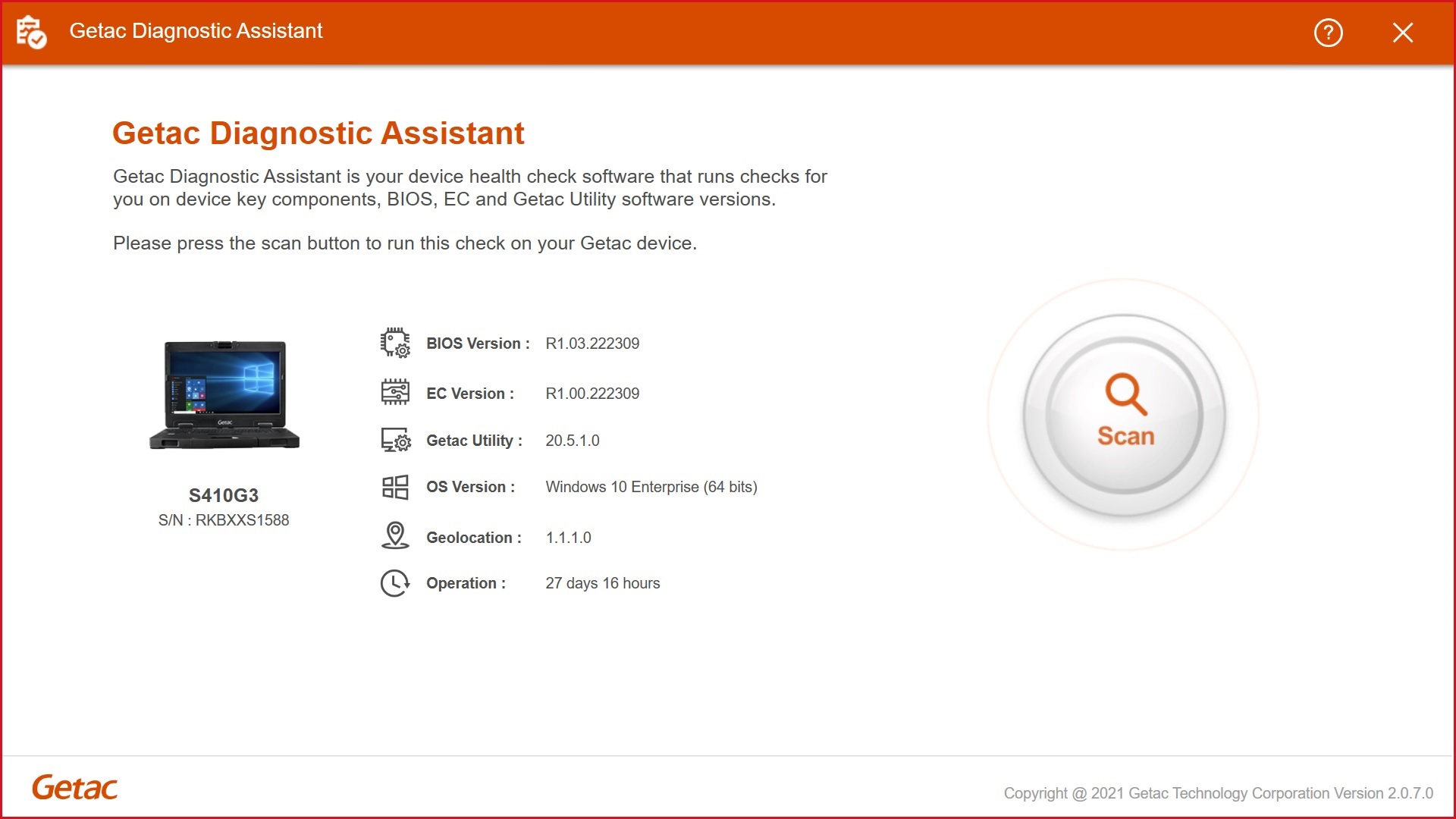
Click "Scan" to diagnose key components status and updates

B).Please check for any warning and message.
Kindly contact your local dealer if your battery is not in good condition or need to get extra storage space.
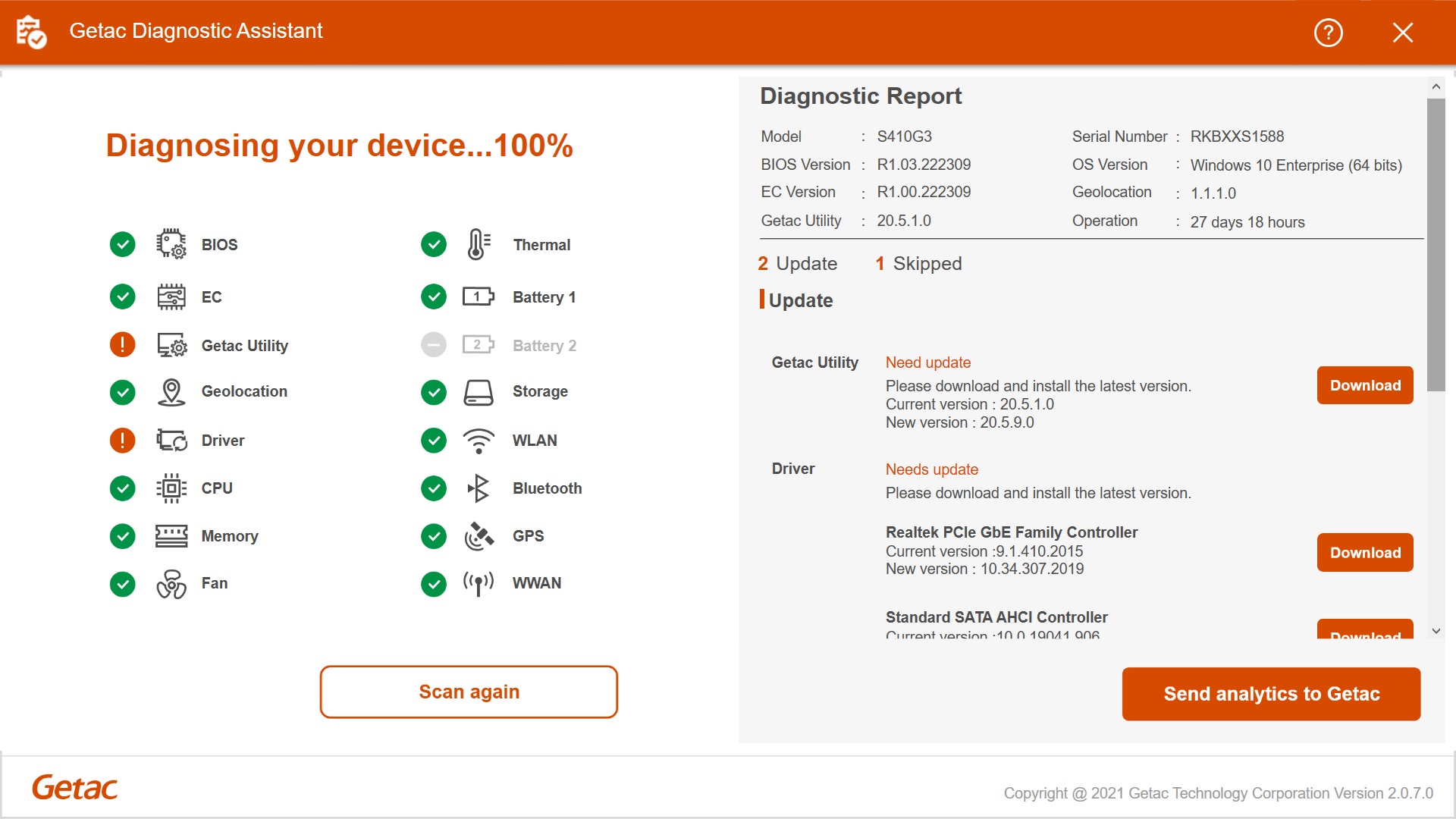
C).You can scan it again while press “Scan again” button.
For other hardware issues, please apply service request via https:// www.getac.com/, click top menu “Help & Support Or https://support.getac.com
● User Manual:
Getac Diagnostic Assistant only works on Getac device with Windows 10.
Available Model:
A140G1~G2 ; B300G6~G7; EX80; F110G1~G5; K120G1~G2 ; RX10G1~G2; S410G1~G3;
T800G1~G2; UX10G1~G2; V110G1~G6 ; X500G1~G3
● Upload Diagnostic Report:
It is recommended sharing analytics report with Getac to expedite service workflow when applying service request

● Contact Getac
If you have any question and you are very welcome to contact us via email GetacSupport_Global@getac.com
or visit our web site https://www.getac.com
|